1.vue3和vue2生命周期对比
# 1.vue3和vue2生命周期对比
通过在生命周期钩子前面加上 “on” 来访问组件的生命周期钩子。
下表包含如何在 Option API 和 setup() 内部调用生命周期钩子
| Option API | setup中 |
|---|---|
beforeCreate | 不需要 |
| created | 不需要 |
| beforeMount | onBeforeMount |
| mounted | onMounted |
| beforeUpdate | onBeforeUpdate |
| updated | onUpdated |
| beforeUnmount | onBeforeUnmount |
| unmounted | onUnmounted |
| errorCaptured | onErrorCaptured |
| renderTracked | onRenderTracked |
| renderTriggered | onRenderTriggered |
| activated | onActivated |
| deactivated | onDeactivated |
# 2.图解
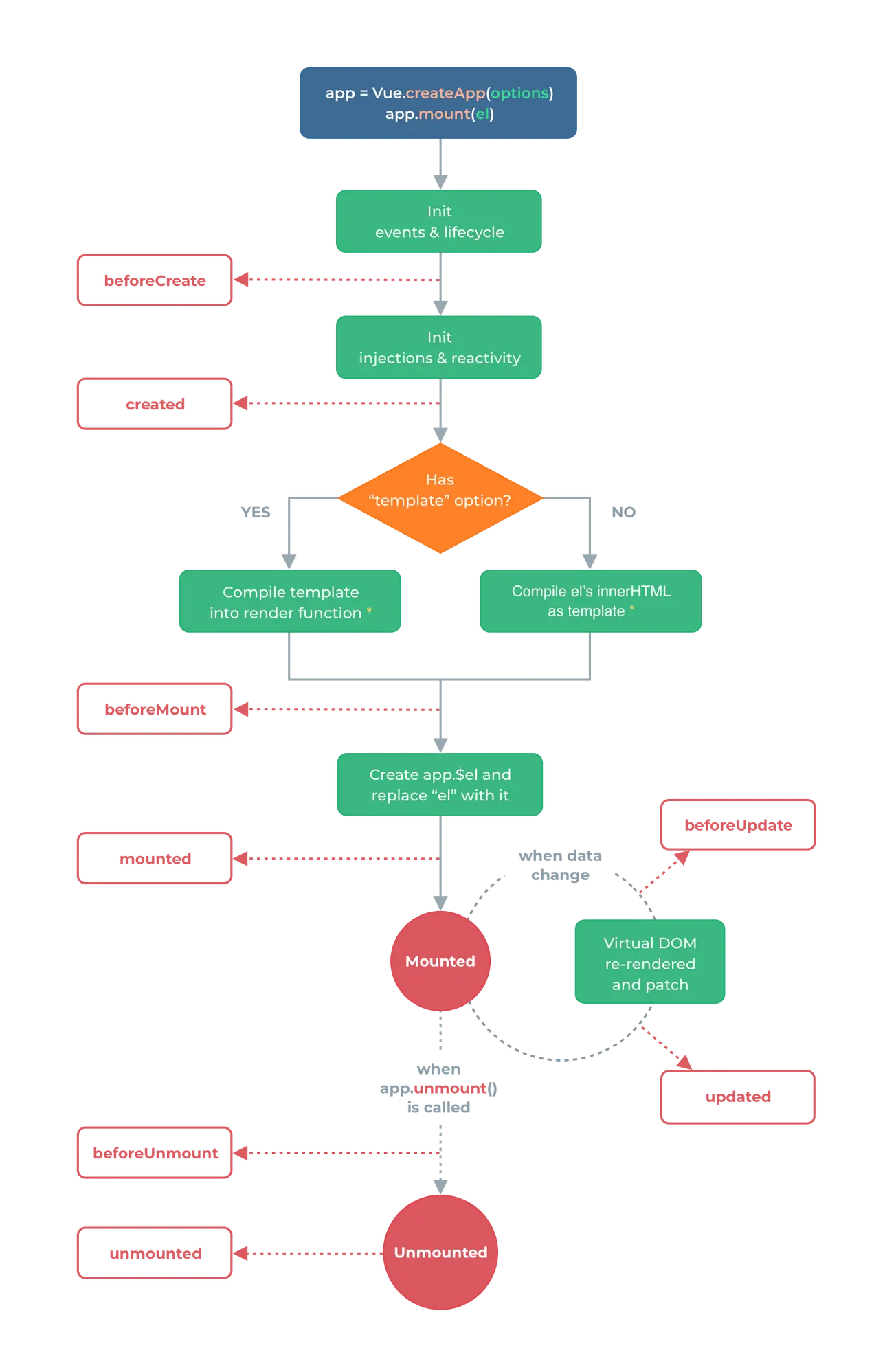
# 3.Options API基本使用
App.vue
<template>
<lifeCycles :msg="msg" v-if="flag" />
<button @click="updateMsg">change message</button>
<button @click="updateFlag">change flag</button>
</template>
<script>
import LifeCycles from './components/LifeCycles.vue'
export default {
name: 'App',
components: {
LifeCycles
},
data() {
return {
msg: 'Welcome to Vue3',
flag: true,
}
},
methods: {
updateMsg() {
this.msg = 'Welcome to Vue3 Update ' + Date.now();
},
updateFlag() {
this.flag = !this.flag;
}
}
}
</script>
1
2
3
4
5
6
7
8
9
10
11
12
13
14
15
16
17
18
19
20
21
22
23
24
25
26
27
28
29
30
31
32
2
3
4
5
6
7
8
9
10
11
12
13
14
15
16
17
18
19
20
21
22
23
24
25
26
27
28
29
30
31
32
LifeCycles.vue
<template>
<p>生命周期 {{msg}}</p>
</template>
<script>
export default {
name: 'LifeCycles',
props: {
msg: String
},
beforeCreate() {
console.log('before create')
},
created() {
console.log('created')
},
beforeMount() {
console.log('before mount')
},
mounted() {
console.log('mounted')
},
beforeUpdate() {
console.log('before update')
},
updated() {
console.log('updated')
},
//beforeDestory已废弃
beforeUnmount() {
console.log('before unmount')
},
//destroyed已废弃
unmounted() {
console.log('mounted')
}
}
</script>
1
2
3
4
5
6
7
8
9
10
11
12
13
14
15
16
17
18
19
20
21
22
23
24
25
26
27
28
29
30
31
32
33
34
35
36
37
38
39
40
2
3
4
5
6
7
8
9
10
11
12
13
14
15
16
17
18
19
20
21
22
23
24
25
26
27
28
29
30
31
32
33
34
35
36
37
38
39
40
# 4.Composition API基本使用
Compistion API的示例代码
LifeCycles.vue
<template>
<p>生命周期 {{msg}}</p>
</template>
<script>
import { onBeforeMount, onMounted, onBeforeUpdate, onUpdated, onBeforeUnmount, onUnmounted } from 'vue'
export default {
name: 'LifeCycles',
props: {
msg: String
},
//等同于 beforeCreate 和 created
setup() {
console.log('set up');
onBeforeMount(() => {
console.log('before mount')
})
onMounted(() => {
console.log('mounted')
})
onBeforeUpdate(() => {
console.log('before update')
})
onUpdated(() => {
console.log('updated')
})
onBeforeUnmount(() => {
console.log('before unmount')
})
onUnmounted(() => {
console.log('mounted')
})
},
}
</script>
1
2
3
4
5
6
7
8
9
10
11
12
13
14
15
16
17
18
19
20
21
22
23
24
25
26
27
28
29
30
31
32
33
34
35
36
37
38
39
2
3
4
5
6
7
8
9
10
11
12
13
14
15
16
17
18
19
20
21
22
23
24
25
26
27
28
29
30
31
32
33
34
35
36
37
38
39
# 5.为什么会有Composition API?
# 为了更好的代码组织
假设一个vue组件是一个大型组件,它的内部有很多处理逻辑的关注点(对应Options API)。有没有一种碎片化的感觉,这种碎片化使得开发者很难去理解和维护组件。 Composition API的出现就是解决这个问题的,它将某个逻辑关注点相关的代码全都放在一个函数里,这样当需要修改一个功能时,就不需要在文件中跳来跳去。
# 示例对比
这是一个用Vue2 Option API写的一个加法组件:
- 3个参数,加数(num1)和被加数(num2),还有一个和(sum)
- 2个input框
- 1个method
<template>
<div class="add">
<h3>Addition Calculator</h3>
<form id="sum">
<input type="text" class="form-control" v-model="num1">
<input type="text" class="form-control" v-model="num2">
<button @click="addNumbers" type="button" class="btn btn-light">
Add me!
</button>
</form>
<p><strong>Sum:</strong> {{ sum }}</p>
</div>
</template>
<script>
export default {
name: 'Add',
data() {
return {
num1: 0,
num2: 0,
sum: 0
};
},
methods: {
addNumbers: function () {
this.sum = parseInt(this.num1) + parseInt(this.num2);
}
}
}
</script>
1
2
3
4
5
6
7
8
9
10
11
12
13
14
15
16
17
18
19
20
21
22
23
24
25
26
27
28
29
30
31
2
3
4
5
6
7
8
9
10
11
12
13
14
15
16
17
18
19
20
21
22
23
24
25
26
27
28
29
30
31
改成Composition API之后
<template>
<div class="add">
<h3>Addition Calculator</h3>
<form id="sumComp">
<input type="text" class="form-control" v-model="num1">
<input type="text" class="form-control" v-model="num2">
<button @click="addNumbers" type="button" class="btn btn-light">
Add me!
</button>
</form>
<p><strong>Sum:</strong> {{ sum }}</p>
</div>
</template>
<script>
import { ref } from '@vue/composition-api';
export default {
name: 'AddComposition',
setup() {
let num1 = ref(0);
let num2 = ref(0);
let sum = ref(0);
function addNumbers() {
sum.value = parseInt(num1.value) + parseInt(num2.value);
}
return {
num1,
num2,
sum,
addNumbers
}
}
}
</script>
1
2
3
4
5
6
7
8
9
10
11
12
13
14
15
16
17
18
19
20
21
22
23
24
25
26
27
28
29
30
31
32
33
34
35
2
3
4
5
6
7
8
9
10
11
12
13
14
15
16
17
18
19
20
21
22
23
24
25
26
27
28
29
30
31
32
33
34
35
# 为了更好的逻辑复用
# TODO
# 6.如何选择?
- 不建议共用,会引起混乱
- 小型项目、业务逻辑简单,用Options API
- 中大型项目、逻辑复杂,用Composition API
